Infibee Technologies offers India’s No.1 VBA Macro of EXCEL Training in Bangalore with global certification and placement support.
Kickstart your career with VBA Macro EXCEL Course in Bangalore gives practical learning through live projects, mock interviews, and career-focused resume and interview preparation. Learners with flexible schedules, inexpensive fees, and lifetime access to recorded classes acquire both technical knowledge and self-assurance for their career.
Join our VBA Macro EXCEL Training Institute in Bangalore—and pave your way to getting the best-paid jobs in the field of automation and data analytics in the top companies around the world.

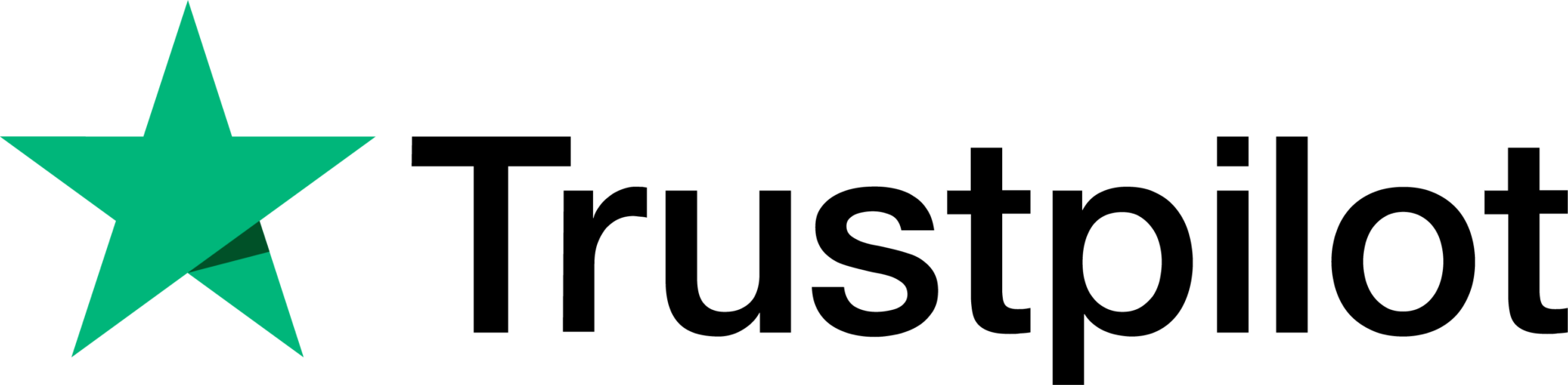

Begin your career with the VBA Macro EXCEL Training in Bangalore at Infibee Technologies — designed for aspiring professionals who want to master automation, analysis and advanced Excel capabilities. Our VBA Macro EXCEL Course in Bangalore equips you with hands-on skills using macros, VBA scripting, Excel integration and real-world projects, delivered by industry-seasoned experts. With the aim of bridging the gap between raw Excel proficiency and professional automation roles, this training prepares you for high-paying jobs in leading companies.
About VBA Macro EXCEL Training in Bangalore:
This immersive program teaches the art of developing personal Excel tools, using VBA to automate tedious tasks and making interactive dashboards. The course offers live teaching sessions in the physical classroom and over the Internet, while the recordings are accessible for life and the personal guidance for job placement is constant.
| VBA Macro EXCEL Course in Bangalore Topics Covered | Applications of VBA Macro EXCEL Training in Bangalore | Tools Used |
|---|---|---|
| VBA fundamentals, macro recording, advanced scripting, user forms & events | Automating Excel workflows, building reporting dashboards, data-analysis automation | Microsoft Excel, VBA Editor, Add-ins & Templates |
| Debugging, error handling, API calls, Excel-to-other-apps integration | Generating real-time reports, reducing manual effort, enabling decision-making support | Excel 2016/2019/365, Real-time data connectors |
| Project work, mock interviews, placement preparation | Creating end-to-end solutions for finance, operations, HR, analytics teams | GitHub (for code versioning), Online learning portal |
Choosing Infibee Technologies for your VBA Macro EXCEL Training Institute in Bangalore means you benefit from:
Over 10 years of industry experience and trainers who have worked in live automation projects.
Global certification pathways with 100 % placement guidance, mock projects and interview-ready preparation.
Affordable course fees, lifetime access to recorded sessions of live classes, resume mentorship and dedicated placement team.
Batch timings designed for working professionals as well as freshers, with classroom and online training options for your convenience.
Informatics Technologies, the foremost supplier of VBA Macro EXCEL Course in Bangalore, has got the best location in the city. The Text is located in a central business area and it offers a modern classroom, excellent computers, and a supporting environment for adult learners and working professionals. The training center is very well-connected to public transportation and is located among technology parks and startups—this is just the setting for networking and immersion.
At Infibee, aside from getting the company of other learners from various fields, you also get to take part in projects, have peer-code reviews and afford continuous mentor support. The teaching-learning process in the institute leans heavily towards practical applications of knowledge right this way; hence, rather than passively watching the lectures, you will be the one creating tools, scripting macros, debugging solutions and presenting dashboards. Infibee instills in students perseverance, curiosity, and job-readiness thinking and thereby making your joining the job market with confidence and preparation after earning your degree, a smooth process done in no time.
Certification Providing
On successful completion of the VBA Macro EXCEL Course in Bangalore, you will receive a globally recognised certification issued in collaboration with our partner accreditation body. This certificate not only validates your ability to design and implement Excel automation solutions using VBA macros but also signals your readiness for automation-focused roles in analytics and operations. Employers like top MNCs value this accreditation as it demonstrates hands-on competence rather than just theoretical knowledge. With your Infibee certificate in hand, you’re ready to stand out in job applications, network confidently and progress into roles that require automation expertise.
Alumni are Hired in Top MNC Companies
Our alumni from the VBA Macro EXCEL Training Institute in Bangalore have secured roles at leading companies such as:
TCS
Infosys
Wipro
Accenture
Deloitte
Modes of VBA Macro EXCEL Course in Bangalore at Infibee Technologies
Classroom training: Traditional in-seat training in Bangalore campus
Online live training: Attend from anywhere with live instructor, Q&A, recorded sessions
Corporate training: On-site or virtual batches for entire teams at your organisation
| S.No | Certification Code | Cost (INR) | Certification Expiry |
|---|---|---|---|
| 1 | VBAEXCEL-G1 | ₹12,000 | 3 Years |
| 2 | EXCELVBA-PRO | ₹18,000 | 5 Years |
| 3 | VBAAUTO-CERT | ₹22,000 | Lifetime |
Enhances your productivity by automating repetitive Excel tasks.
Builds advanced skills in macros and VBA scripting—making you a valuable resource.
Opens up higher-paying roles in analytics, reporting and process automation.
Gives you a recognised global certification to strengthen your CV.
Access to lifetime recorded sessions allows flexible revision.
Dedicated placement support prepares you for job interviews in top companies.
Gain hands-on experience via mock projects and real-world assignments.
Flexible training modes (classroom/online/corporate) suit diverse learners.
Fundamentals of Excel VBA: macros, recording, script editing.
Advanced VBA techniques: user-forms, events, API integration, error handling.
Automating dashboards, reports and data workflows in Excel.
Linking Excel with other applications, automating data imports/exports.
Debugging, version control and best practices for maintainable code.
Real project work, mock interviews and placement preparation.
Fresh graduates seeking a career in process automation, analytics or operations.
Professionals working in Excel-centric roles who want to upskill.
Business analysts, data-entry professionals, finance and HR teams looking to automate tasks.
IT testers, RPA trainees or professionals looking to add Excel automation skills.
Anyone who uses Excel extensively and wants to transition into a higher-value role.
| Experience Level | Role | Indicative Salary (LPA) |
|---|---|---|
| Freshers / Junior (0–3 yrs) | Excel Automation Trainee | 3–4.5 LPA |
| Junior Excel VBA Developer | 4–5.5 LPA | |
| Excel Macros Tester | 4–5 LPA | |
| Mid-Level (4–8 yrs) | Excel VBA Automation Engineer | 5–8 LPA |
| Senior Excel VBA Developer | 8–12 LPA | |
| Excel Automation Specialist | 8–12 LPA | |
| Senior / Experienced (9+ yrs) | Principal Excel VBA Engineer | 12–18 LPA |
| Head of Excel Automation Testing | 15–20 LPA | |
| Excel VBA Automation Consultant | 18–25 LPA | |
| Specialised Roles | Excel Security Tester | 10–15 LPA |
| Excel Automation Architect | 10–15 LPA |
Microsoft – for Excel/Office team automation roles
JPMorgan Chase – for finance analytics and reporting automation
Goldman Sachs – for risk-data teams using Excel macros
Citi Group – for operations & back-office automation
Amazon – for data-insights and Excel-based dashboard roles
VBA Macro EXCEL Training is offered to other cities as well as VBA Macro EXCEL Training in Pune, VBA Macro EXCEL Training in Hyderabad, VBA Macro EXCEL Training in Chennai, and VBA Macro EXCEL Training in Delhi. While Infibee Technologies is providing hands-on training, experienced mentors, and placement support, which goes hand in hand with what candidates look for specifically in Bangalore, that is what makes us the number one choice.
Step 1: Register for a Free Demo
Go to our website and submit the inquiry form. Participate in a free demo session to learn about our training methodology.
Step 2: Select Your Training Mode
Choose between classroom, online, or corporate training. Confirm your batch timing and convenience.
Step 3: Start Your VBA Macro EXCEL Course in Bangalore Journey
Begin learning with expert instructors. Work on real projects and get ready for VBA Macro EXCEL Classes in Bangalore certification.
Don’t wait—empower your career with the best VBA Macro EXCEL Training In Bangalore at Infibee Technologies. Register now for the VBA Macro EXCEL Course in Bangalore, choose your batch, and join the leading VBA Macro EXCEL Training Institute in Bangalore to shape your future in automation and analysis.
Upgrade Your Skills & Empower Yourself
Join our VBA Macro EXCEL Online Training! Our curriculum covers fundamental and advanced Excel functionalities, equipping you with the skills needed to proficiently analyse data, create reports, and automate tasks. The training is led by industry experts, and our hands-on projects enable you to apply Excel techniques effectively in this tech hub. Ideal for beginners and experienced professionals seeking to elevate their proficiency in Excel.
Overview of Excel Automation
What is VBA and Why Use It?
Understanding Macros and the Developer Tab
Recording, Running, and Editing Macros
Macro Security and File Types (.xlsm, .xlam)
Navigating the Visual Basic for Applications (VBE) Window
Components of the VBA Editor: Project Explorer, Code Window, Immediate Window
Understanding Objects, Properties, and Methods
Writing Your First VBA Program
Saving and Managing VBA Projects
Variables, Constants, and Data Types
Operators and Expressions
Conditional Statements (If…Then, ElseIf, Select Case)
Looping Structures (For Next, Do While, Do Until, For Each)
Debugging, Breakpoints, and the Immediate Window
Object Model Hierarchy (Application → Workbook → Worksheet → Range)
Working with Ranges, Cells, Rows, and Columns
Manipulating Worksheets and Workbooks
Using the Selection, ActiveCell, and ActiveSheet Objects
Creating and Using Object Variables
Sub Procedures vs Function Procedures
Calling Procedures and Passing Arguments
Creating Custom Functions in Excel
Using UDFs in Formulas
Scope of Variables (Public, Private, Static)
Reading and Writing Data to Cells
Sorting, Filtering, and Formatting Data Programmatically
Automating Data Cleaning and Report Generation
Interacting with Tables and Named Ranges
Using Formulas and Functions within VBA
Designing UserForms
Adding Form Controls (TextBox, ComboBox, ListBox, CommandButton, etc.)
Event Handling (UserForm Initialize, Click Events, Change Events)
Validating User Inputs and Error Handling
Building Interactive Data Entry Forms
Working with Arrays and Collections
Dynamic Ranges and Loop Optimization
Using Worksheet and Workbook Events
File Handling (Create, Open, Read, Write, Close)
Automating Charts and Pivot Tables
Types of Errors (Compile, Runtime, Logical)
On Error Statements and Error Objects
Step-by-Step Debugging and Immediate Window
Logging and Error Reporting Techniques
Writing Stable and Reusable Code
Automating Outlook (Email Automation)
Working with Word and PowerPoint from Excel
Importing / Exporting Data from Text & CSV Files
Access Database Connectivity (ADO/DAO)
Web Scraping Basics using VBA
Automated MIS Report Generator
Invoice & Billing Automation Tool
Dynamic Dashboard Creation
Consolidation of Multiple Excel Files Automation
Attendance or Payroll System Project
VBA Macro Certification Guidelines
Resume Building with VBA Projects
Interview Preparation and Mock Questions
Career Paths: Excel Automation Specialist, VBA Developer, Reporting Analyst
Lifetime Access to Recorded Sessions and Placement Support
Enroll in our VBA Macro EXCEL Online Classes, where our course delivers top-notch training with a focus on core concepts and practical implementation. Through exposure to real-world business scenarios, participants will refine their Excel skills and master techniques to handle dynamic datasets and generate actionable insights.
Develop a financial model in Excel to analyse investment scenarios, forecast financial performance, and evaluate business decisions.
Design an interactive dashboard in Excel to visualise sales trends, track marketing metrics, and monitor key performance indicators (KPIs) in real time.
Build an Excel-based inventory management system to track inventory levels, manage stock orders, and generate inventory reports for efficient inventory control.
Educate your workforce with new skills to improve their performance and productivity.
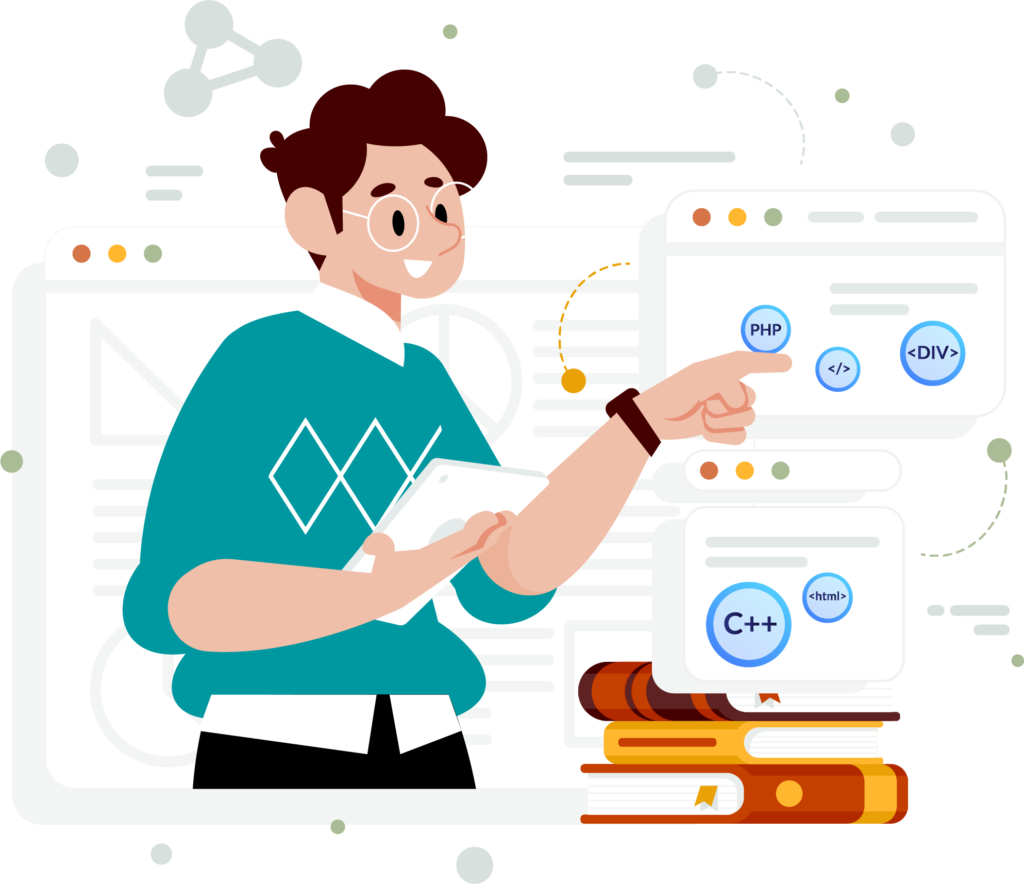
Our Best VBA Macro EXCEL Training in Bangalore aims to empower participants with complete skills and practical knowledge in this field. Objectives provide you with mastering core concepts, applying skills through real-world projects, critical thinking, and ensuring professional challenges. This enhances career development and contributes to industry advancement.
The salary for individuals skilled in VBA Macro EXCEL varies based on factors such as experience, location, and industry. On average, professionals with VBA Macro EXCEL expertise can expect competitive compensation, with salaries ranging from $50,000 to $100,000 annually, and potentially higher for senior roles or specialised domains.
Several certifications are available to validate proficiency in VBA Macro EXCELl, such as Microsoft Office Specialist (MOS) Excel certification, Excel for Analysts Certification, and VBA Macro EXCEL Certification by recognised training institutes. These certifications demonstrate mastery of Excel skills and enhance career prospects.
An VBA Macro EXCEL course typically covers a wide range of topics, including advanced functions and formulas, data analysis techniques, pivot tables, macros and VBA programming, data visualisation using charts and graphs, and advanced data manipulation and modelling techniques.
While there are no strict prerequisites, familiarity with basic Excel functions and formulas is recommended for individuals seeking to enroll in an Advanced Excel course. Proficiency in navigating Excel’s interface, understanding data entry and formatting, and basic formula writing skills are beneficial.
Proficiency in advanced Excel opens up diverse career opportunities across various industries and functions. Career paths include financial analysis, data analysis, business intelligence, project management, operations management, and consulting roles, among others.
VBA Macro EXCEL skills are highly valued in today’s data-driven business environment. Individuals proficient in VBA Macro EXCEL can take on roles with increased responsibilities, lead data-driven projects, make strategic business decisions based on data analysis, and explore opportunities for specialisation or leadership roles within organisations.

Our Job Assistance Programme offers you special guidance through the course curriculum and helps in your interview preparation.
Our VBA Macro EXCEL training includes placement assistance to help participants secure job opportunities in roles requiring advanced Excel skills. Through resume building, interview preparation, and networking opportunities, we ensure that participants are well-equipped to pursue career opportunities and advance in their professional journey.




Infibee’s placement guidance navigates you to your desired role in top organisations, ensuring you stand out and excel in every opportunity.








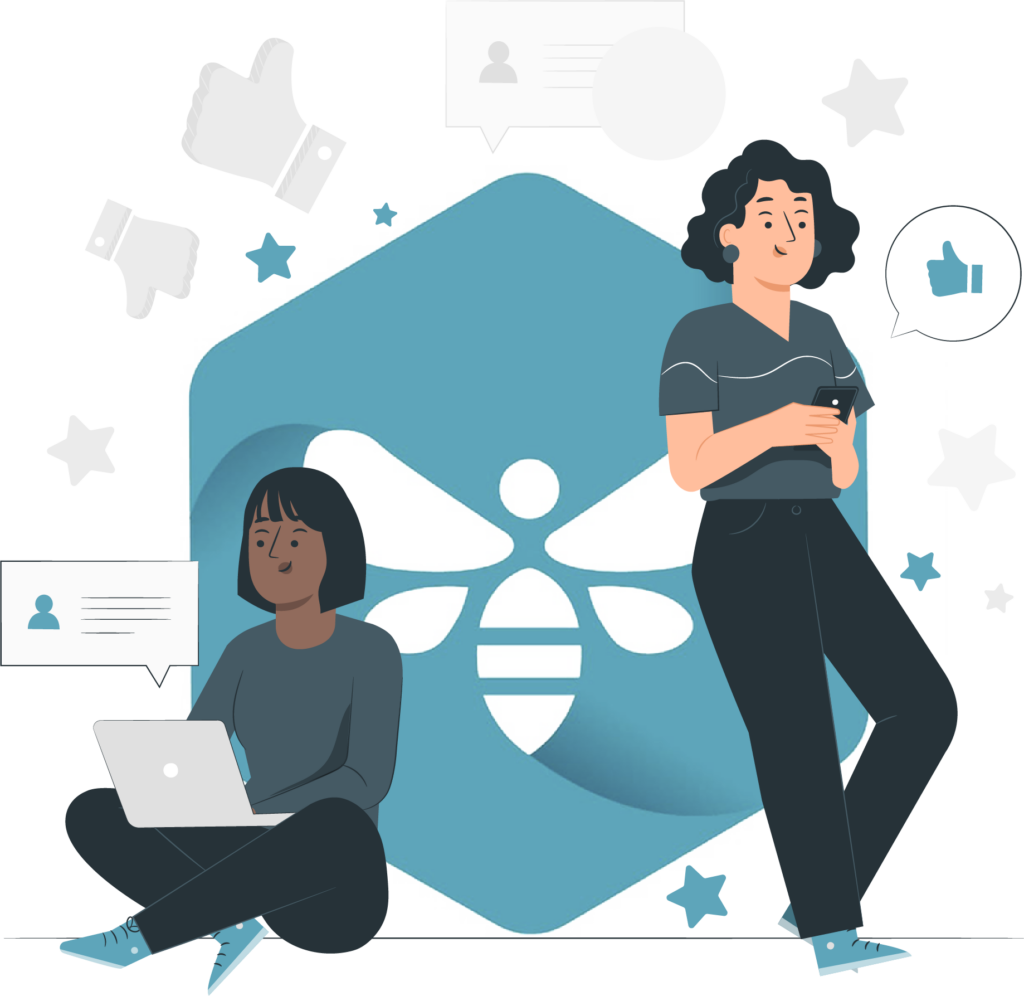





You need not worry about having missed a class. Our dedicated course coordinator will help them with anything and everything related to administration. The coordinator will arrange a session for the student with trainers in place of the missed one.
Yes, of course. You can contact our team at Infibee Technologies, and we will schedule a free demo or a conference call with our mentor for you.
We provide classroom, online, and self-based study material and recorded sessions for students based on their individual preferences.
Yes, all our trainers are industry professionals with extensive experience in their respective domains. They bring hands-on practical and real-world knowledge to the training sessions.
Yes, participants typically receive access to course materials, including recorded sessions, assignments, and additional resources, even after the training concludes.
We provide placement assistance to students, including resume building, interview preparation, and job placement support for a wide range of software courses.
Yes, we offer customisation of the syllabus for both individual candidates and corporate also.
Yes, we offer corporate training solutions. Companies can contact us for customised programmes tailored to their team’s needs.
Participants need a stable internet connection and a device (computer, laptop, or tablet) with the necessary software installed. Detailed technical requirements are provided upon enrollment.
In most cases, such requests can be accommodated. Participants can reach out to our support team to discuss their preferences and explore available options.

We offer courses that help you improve your skills and find a job at your dream organisations.
Courses that are designed to give you top-quality skills and knowledge.

Upgrade Your Skills & Empower Yourself