Kickstart your career with the best SAP Workflow Training In Bangalore at Infibee Technologies, India’s No.1 destination for industry-ready SAP education.
Our SAP Workflow Course In Bangalore is designed by experts with 12+ years of industry experienced experts, hands-on experience, offering you real-time project exposure, resume and interview preparation, and placement support. Enjoy lifetime access to recorded sessions of live classes at affordable fees. This course covers essential topics such as Workflow Basics, Event Linkage, Business Object Repository, Tasks & Templates, Deadline Monitoring, Workflow Builder, Containers, Rule Resolution, Sub-Workflows, and Workflow Administration.
Whether you’re a fresher or a professional looking to upgrade, this is the best way to master SAP Workflow In Bangalore with certification and confidence.
Live Online :

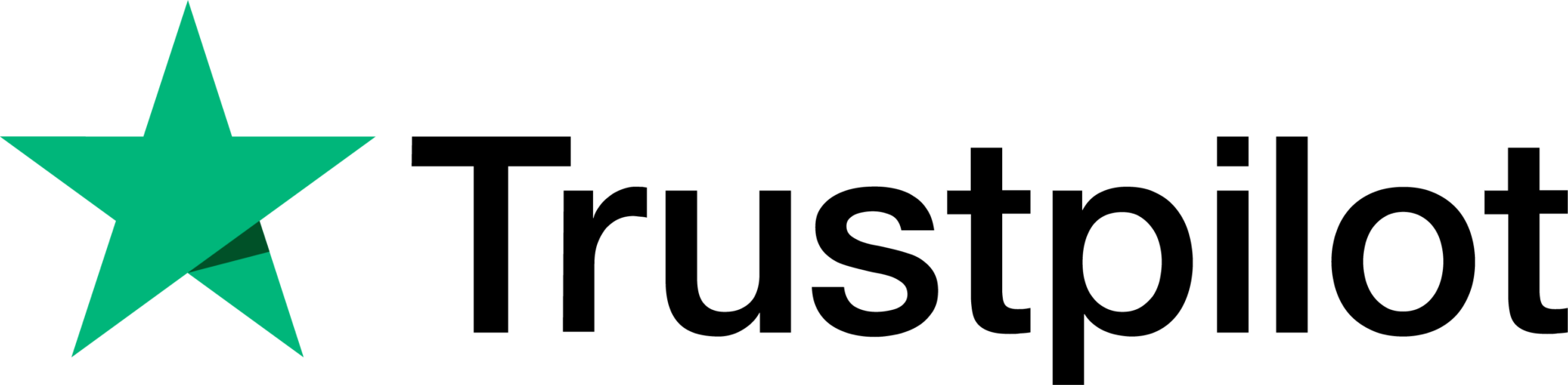

Our SAP Workflow serves as an essential tool in enterprise automation aiding the smooth running of business processes through task routing and approvals. Infibee Technologies provides SAP Workflow Training In Bangalore with the primary aim of enabling students and working professionals to understand, design, and implement business processes in an automated manner using SAP. The training is intended to close the skill gap in organizations so that SAP Workflow experts can be developed to efficiently manage and optimize complex workflows.
At Infibee Technologies, we focus on imparting knowledge to the students through live projects, real-time live case studies, and mentorship from industry experts. The course syllabus covers all essential topics and concepts from basic to advanced levels of SAP Workflow such as Workflow Customization, Triggering Events, Business Object Configuration, Workflow Templates, and Integration with other SAP Modules.
Our SAP Workflow Course In Bangalore is best for those who want to make their career in SAP functional or technical fields. It is designed to help candidates prepare for the global SAP certification and placement in multinational companies.
Being known as the Best SAP Workflow Institution In Bangalore, it has extended deeply rooted training in theories and practical experiences in workflow automation. The SAP Workflow course targets freshers, working professionals, or organizations desiring to reskill their workforce. We emphasize real-world applicability and provide individual attention to each student.
Our methodology for training involves classroom teaching, online live sessions, execution of projects in real-time, and recording the sessions to allow review and reference. The module starts with basic workflow concepts and goes up to advanced ones, including dynamic parallel processing, rule-based task assignment, workflow monitoring, and trouble shooting.Infibe also holds workshops with resume-building value, mock interviews, and high placement support services. Our certified trainers hail from top MNCs and boast hands-on project implementation experience. They ensure that every candidate will be able to sit confidently to clear SAP Workflow global certification exams.
With thousands of successful placements and high student satisfaction, Infibee Technologies is your go-to SAP Workflow Training Institute In Bangalore. Our goal is to equip you with the skills needed to succeed in a competitive job market and help you build a long-term SAP career.
Global SAP Workflow Certification Available with Cost (INR)
| S.No | Certification Code | Cost (INR) | Certification Expiry |
|---|---|---|---|
| 1 | C_TAW12_750 | 22,000 | 5 Years |
| 2 | E_HANAAW_18 | 24,500 | 5 Years |
| 3 | P_SECAUTH_21 | 27,000 | 5 Years |
| 4 | C_BW4HANA_24 | 25,000 | 5 Years |
| 5 | C_S4CAM_2308 | 28,000 | 5 Years |
| Experience Level | Role | Salary Range (LPA) |
| Freshers (0-3 years) | SAP Workflow Analyst Trainee | 3 – 4.5 LPA |
| Junior SAP Workflow Consultant | 4 – 5.5 LPA | |
| Workflow Support Executive | 4 – 5 LPA | |
| Mid-Level (4-8 years) | SAP Workflow Consultant | 5 – 8 LPA |
| Senior Workflow Specialist | 8 – 12 LPA | |
| SAP Workflow Developer | 8 – 12 LPA | |
| SAP Workflow Lead | 8 – 12 LPA | |
| Senior (9+ years) | Principal SAP Workflow Architect | 12 – 18 LPA |
| SAP Workflow Project Manager | 15 – 20 LPA | |
| SAP Workflow Consultant Expert | 18 – 25 LPA | |
| Specialized Roles | SAP Workflow Security Analyst | 10 – 15 LPA |
| SAP BPM/Workflow Integration Lead | 10 – 15 LPA |
Step 1: Register for a Free Demo
Step 2: Select Your Training Mode
Step 3: Start Your SAP Workflow Journey
Join Infibee Technologies—the most trusted SAP Workflow Training Institute In Bangalore. Build your expertise, gain global certification, and access high-paying jobs with top organizations. Start your SAP Workflow Course In Bangalore today and unlock new career horizons in enterprise automation!
Upgrade Your Skills & Empower Yourself
Join our SAP Workflow Training in Bangalore! Our syllabus encompasses essential SAP workflow management methodologies, automation tools, and advanced techniques. Led by industry experts, our practical projects empower you to analyse workflow automation effectively in this growing tech hub. Perfect for freshers and experienced professionals aiming to enhance their expertise in SAP workflow management.
Enroll in our SAP Workflow Classes in Bangalore, where our course focuses on providing high-quality training with a strong foundation in core concepts and a practical approach. Through exposure to current industry use cases and scenarios, participants will enhance their skills and gain the ability to execute real-time projects using best practices.
Enhance the employee onboarding process by creating an SAP Workflow that automates tasks such as document collection, form submissions, and access provisioning, improving the onboarding experience for new hires.
Design and optimize an SAP Workflow for purchase order management, integrating approval hierarchies and notification mechanisms to ensure timely processing and minimize delays in procurement.
Implement an SAP Workflow for invoice processing, automating invoice verification, validation, and approval processes to accelerate invoice processing cycles and reduce manual errors.
Educate your workforce with new skills to improve their performance and productivity.
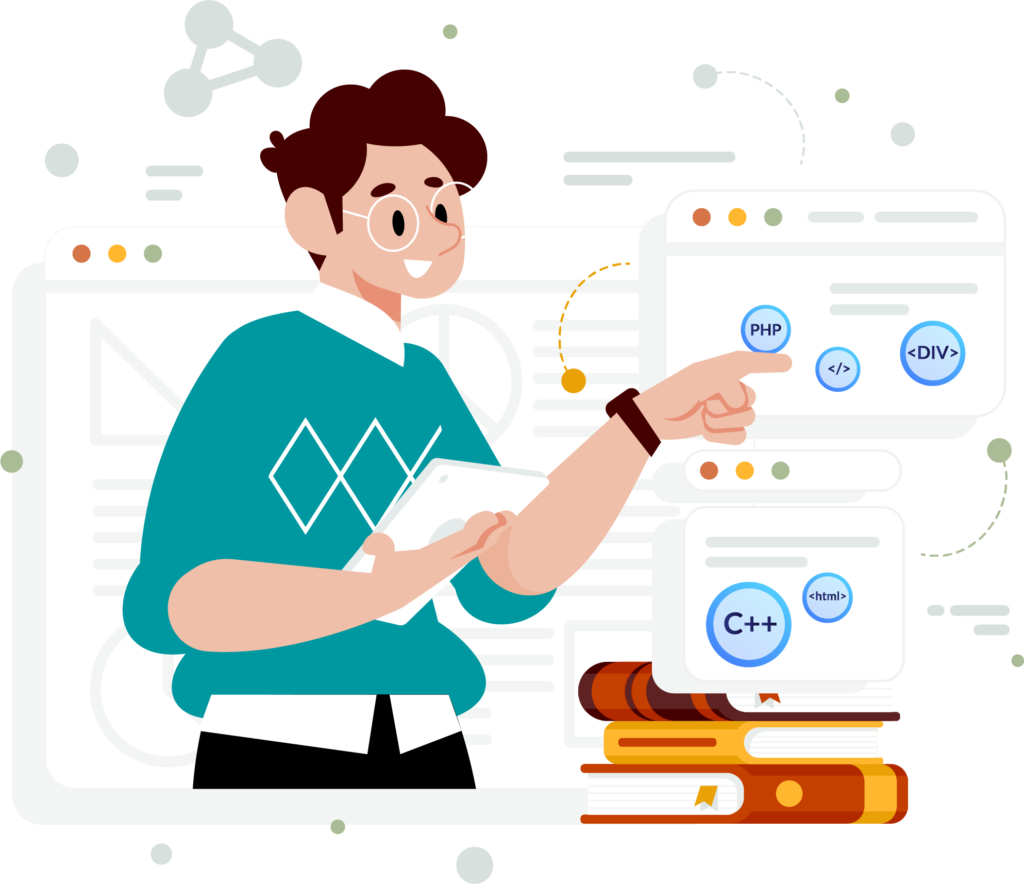
Our Best SAP Workflow Training in Bangalore aims to empower participants with comprehensive skills and practical knowledge in this field. The objectives focus on mastering core SAP Workflow concepts, applying skills through real-world projects, fostering critical thinking, and addressing professional challenges. This training not only enhances career development but also contributes to industry advancement by equipping participants with the expertise needed to excel in SAP Workflow management.
The integration point with the ESS (Employee Self-Service) Portal in SAP Workflow typically involves enabling employees to initiate and manage various HR-related processes directly from the ESS Portal interface. Some common integration points include:
Overall, the integration of SAP Workflow with the ESS Portal enhances employee self-service capabilities, streamlines HR processes, and improves overall efficiency within the organization.
Creating client-independent tables in SAP involves specifying the client dependency during table creation. Here’s a general overview of the steps involved:

Our Job Assistance Programme offers you special guidance through the course curriculum and helps in your interview preparation.
SAP Workflow is a widely-used automation tool, compatible across various computing platforms and mobile devices, requiring no frequent upgrades. It stands as one of the most lucrative career paths in the software development domain. Professionals equipped with SAP Workflow certification can command an average annual salary of 7 LPA, making it one of the highest-paying roles in the industry.
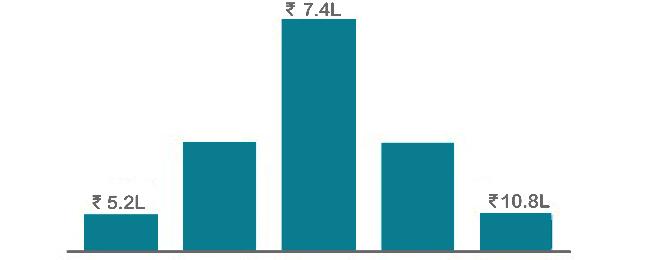



Infibee’s placement guidance navigates you to your desired role in top organisations, ensuring you stand out and excel in every opportunity.








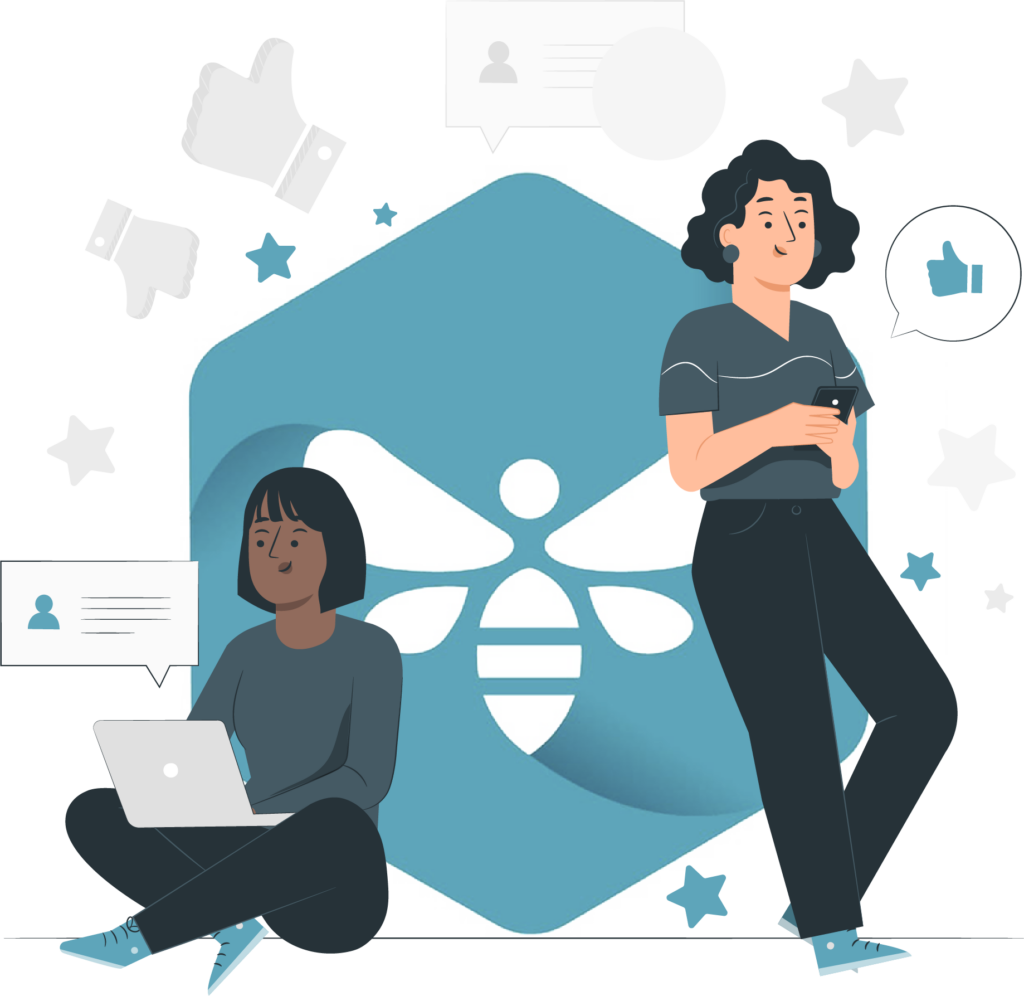





You need not worry about having missed a class. Our dedicated course coordinator will help them with anything and everything related to administration. The coordinator will arrange a session for the student with trainers in place of the missed one.
Yes, of course. You can contact our team at Infibee Technologies, and we will schedule a free demo or a conference call with our mentor for you.
We provide classroom, online, and self-based study material and recorded sessions for students based on their individual preferences.
Yes, all our trainers are industry professionals with extensive experience in their respective domains. They bring hands-on practical and real-world knowledge to the training sessions.
Yes, participants typically receive access to course materials, including recorded sessions, assignments, and additional resources, even after the training concludes.
We provide placement assistance to students, including resume building, interview preparation, and job placement support for a wide range of software courses.
Yes, we offer customisation of the syllabus for both individual candidates and corporate also.
Yes, we offer corporate training solutions. Companies can contact us for customised programmes tailored to their team’s needs.
Participants need a stable internet connection and a device (computer, laptop, or tablet) with the necessary software installed. Detailed technical requirements are provided upon enrollment.
In most cases, such requests can be accommodated. Participants can reach out to our support team to discuss their preferences and explore available options.

We offer courses that help you improve your skills and find a job at your dream organisations.
Courses that are designed to give you top-quality skills and knowledge.

Upgrade Your Skills & Empower Yourself