Infibee Technologies is considered India’s No.1 Graphic Design Training in Delhi with global certification and placement guidance.
Launch your Successful career with the Graphic Design course in Delhi offered by 10+ industry-experienced trainers, nominal course fee, practical mock projects, resume building, interview preparation, placement-oriented sessions, and lifetime access to recorded classes. Our Graphic Design Training in Delhi provides training in the practical realm of Adobe Photoshop, Illustrator, InDesign, and other design tools, teaching them to create jaw-dropping graphics, branding material, digital media content, and marketing-oriented design portfolios that ensure placement in top companies.
Join your Graphic Design Training in Delhi to ignite your career in Graphic Design with high-paying jobs in the best firms.
Live Online :

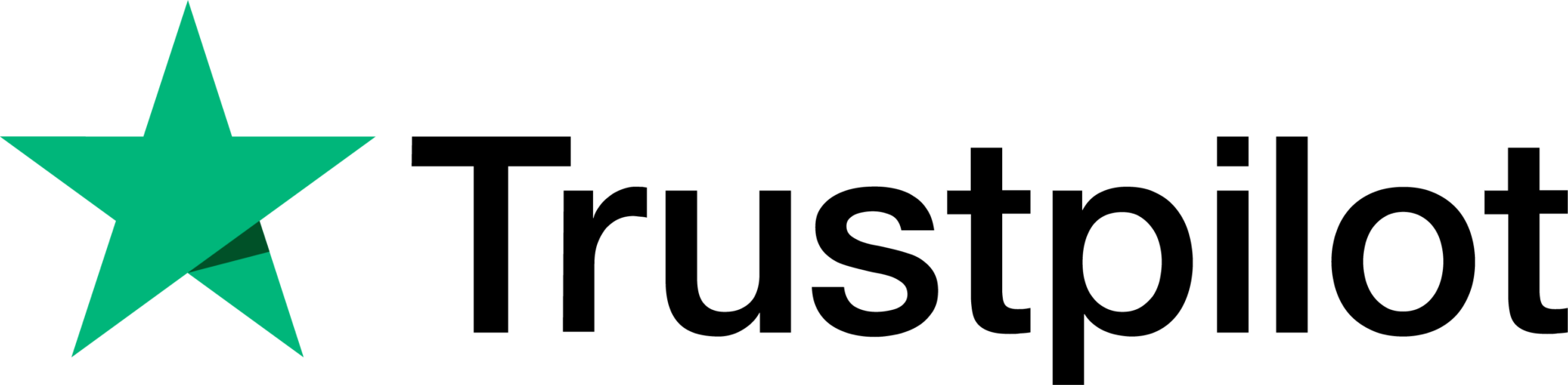

Infibee Technologies offers a Graphic Design Training in Delhi which embraces the learners to comprehend both creative and technical aspects of the design. The training is provided in visual communication, user interface design, branding, and multimedia content creation. Practical sessions, live projects, and the presence of an expert mentor instill enough courage in the learner to go forth in casting real-life design solutions. Infibee Technologies gives a flexible learning environment, modern tools, and industry-oriented curriculum to shape student into market-ready, certified professionals.
This program is for someone who wants to pursue creative careers, enhance skillsets, or gain proficiency to use modern design tools and applications. After this program, they will have gained good exposure for strong portfolio development with their design working skills.
| Topics Covered | Applications of Graphic Design Course | Tools Used |
|---|---|---|
| Basics of Graphic Design | Branding & Identity Design | Adobe Photoshop |
| Typography & Color Theory | Web & App Design | Adobe Illustrator |
| Layout & Composition | Social Media Content | CorelDRAW |
| Digital Imaging & Photo Editing | Marketing Collateral | Canva |
| Logo & Poster Design | Advertising Campaigns | Figma |
| UI/UX Design Basics | Print Media Design | Adobe XD |
| Motion Graphics | E-learning Materials | InDesign |
| Infographics Design | Packaging Design | Sketch |
| Portfolio Development | Multimedia Presentations | After Effects |
| Real-time Projects | Freelance & Agency Work | Canva, Photoshop |
Industry-focused curriculum designed for beginners and professionals
Hands-on training with live projects and real-world case studies
Flexible learning options: Classroom, online, and corporate sessions
Experienced trainers with 10+ years in the design and creative industry
Certification recognized globally and by top companies
Key Highlights:
100% placement assistance
Modern lab and creative design tools
Portfolio building sessions
Small batch sizes for personalized attention
Lifetime support and mentoring
Located in the heart of Delhi, Infibee Technologies is a leading institute offering Graphic Design Training in Delhi. Our mission has always been tied to creating skilled professionals who can work toward meeting the ever-changing requirements of the design industry. Being a course composed of creativity and technical skills from different aspects such as typography, layout, digital media, and motion graphics, the students get hands-on experience using different tools of the trade in real-world projects so that they would be ready for an actual career in design.
The philosophy of our training encourages students to gain experience while learning. Live exercises are part of each module, as is the development of a portfolio and the mentorship of seasoned professionals. Through this, students gain knowledge of the processes involved both theoretically and practically, providing them with an edge when applying for jobs.
Certification Providing
Infibee Technologies provides globally accepted Graphic Design certification after completing the course. It certifies you for your skills in graphic designing, tools-handling, and project-execution. It will further boost your profile to land opportunities in Tier-1 MNCs, creative agencies, and startups.
Our alumni have secured positions in top MNC companies such as TCS, Infosys, Wipro, Cognizant, and HCL Technologies.
Modes of Graphic Design Training at Infibee Technologies:
Classroom Training
Online Training
Corporate Training
| S.No | Certification Code | Cost (INR) | Certification Expiry |
|---|---|---|---|
| 1 | GD101 | 45,000 | 3 Years |
| 2 | GD102 | 55,000 | 5 Years |
| 3 | GD103 | 60,000 | Lifetime |
| 4 | GD104 | 50,000 | 2 Years |
| 5 | GD105 | 65,000 | 5 Years |
Gain industry-relevant skills and tools knowledge
Build a strong professional portfolio
Access to global certifications
High career growth and earning potential
Hands-on experience with live projects
Flexible learning modes and expert mentorship
Placement assistance with top companies
Design principles and color theory
UI/UX design for web and mobile apps
Digital imaging and photo editing
Motion graphics and animation
Logo, poster, and branding design
Portfolio creation and project management
Students and fresh graduates seeking creative careers
Working professionals wanting skill enhancement
Freelancers aiming for certification and skill validation
Marketing, IT, and multimedia professionals
Anyone passionate about digital and graphic design
| Experience Level | Roles | Salary (INR LPA) |
|---|---|---|
| Freshers / Junior (0–3 yrs) | Junior Graphic Designer | 3–4.5 |
| UI/UX Designer Trainee | 4–5.5 | |
| Multimedia Designer | 4–5 | |
| Mid-Level (4–8 yrs) | Graphic Designer | 5–8 |
| Senior UI/UX Designer | 8–12 | |
| Design Lead | 8–12 | |
| Senior / Experienced (9+ yrs) | Principal Graphic Designer | 12–18 |
| Head of Design | 15–20 | |
| Creative Design Consultant | 18–25 | |
| Specialized Roles | Motion Graphics Specialist | 10–15 |
| Branding & Visual Expert | 10–15 | |
| UX/UI Specialist | 10–15 |
TCS
Infosys
Wipro
HCL Technologies
Tech Mahindra
Graphic Design Training is offered to other cities as well as Graphic Design Training in Chennai, Graphic Design Training in Bangalore, Graphic Design Training in Hyderabad, and Graphic Design Training in Pune. While Infibee Technologies is providing hands-on training, experienced mentors, and placement support, which goes hand in hand with what candidates look for specifically in Delhi, that is what makes us the number one choice.
Step 1: Register for a Free Demo
Go to our website and submit the inquiry form
Participate in a free demo session to learn about our training methodology
Step 2: Select Your Training Mode
Choose between classroom, online, or corporate training
Confirm your batch timing and convenience
Step 3: Start Your Graphic Design Journey
Begin learning with expert instructors
Work on real projects and get ready for your certification
First, a step should be taken toward a creative and rewarding career with Graphic Design Training Course in Delhi. Obtain skills, certification, and practical exposure to emerge as an in-demand professional in the design industry. Get enrolled today and start off your journey at Infibee Technologies!
Upgrade Your Skills & Empower Yourself
Join our comprehensive Graphic Design Online Courses! Explore the core principles of graphic design and master essential design software. Gain practical experience through guided projects led by industry experts, honing your skills for real-world design challenges. Unlock your creative potential and embark on a rewarding journey in the world of visual communication with us!
Enroll in our Graphic Design Online Classes, where our course focuses on providing high-quality training with a strong foundation in core concepts, with practical approach. Through exposure to current industry use-cases and scenarios, participants will enhance their skills and gain the ability to execute real-time projects using best practices.
Develop a comprehensive brand identity package for a fictional company, including logo design, stationery, packaging, and brand guidelines.
Redesign an existing website to improve its visual appeal, user experience, and overall effectiveness in communicating the brand's message.
Create a series of print advertisements for a specific product or service, focusing on captivating visuals and persuasive messaging to engage the target audience.
Educate your workforce with new skills to improve their performance and productivity.
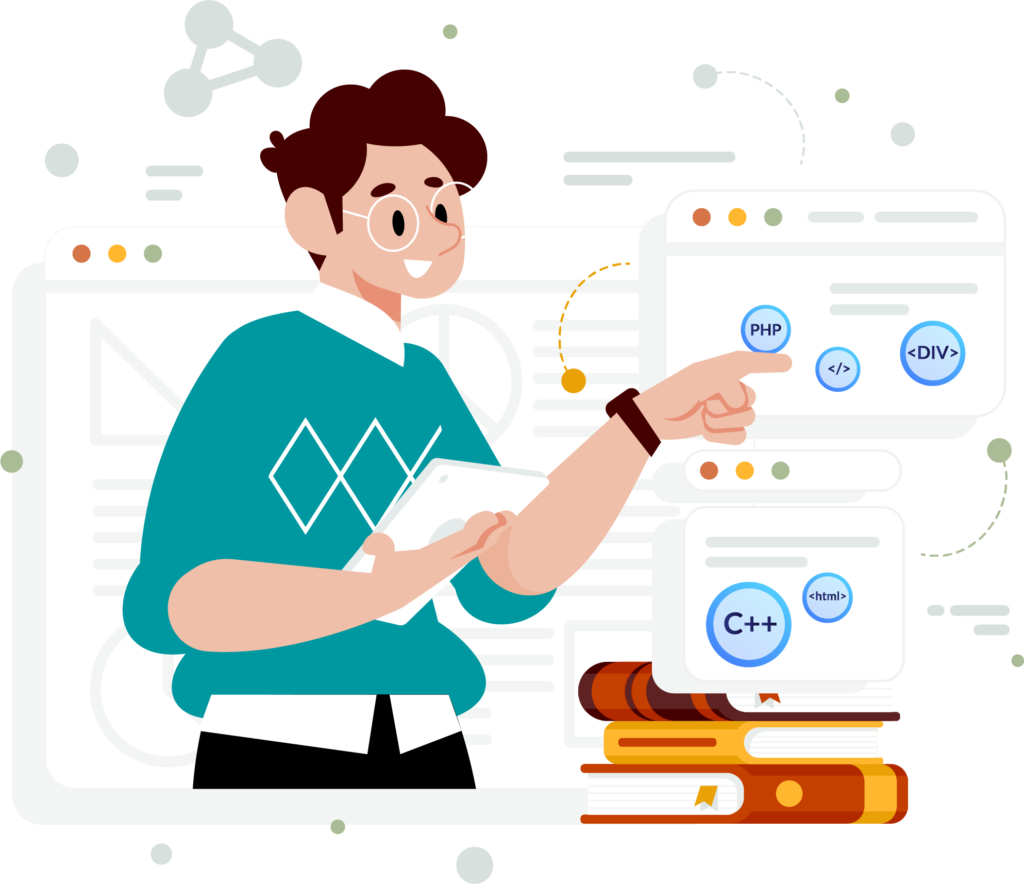
The objectives of our Graphic Design Online course are to equip students with a strong foundation in design principles, proficiency in industry-standard software tools, and the ability to conceptualise and execute creative design solutions. By the end of the course, students will have developed a diverse portfolio showcasing their design skills and will be prepared to pursue career opportunities in various sectors of the design industry.
The course covers fundamental design principles such as balance, contrast, alignment, repetition, and proximity, among others.
Students will gain proficiency in industry-standard design software such as Adobe Photoshop, Illustrator, and InDesign.
Yes, students will receive a certification upon completing the graphic design course, validating their skills and expertise in the field.
There are no specific prerequisites for enrolling in the course. However, a passion for design and creativity is essential.
Graduates of the course can pursue various roles such as graphic designer, art director, web designer, UI/UX designer, and branding specialist, among others.
Salaries for graphic designers vary depending on factors such as experience, location, and industry. However, the average salary ranges from $40,000 to $60,000 per year.

Our Job Assistance Programme offers you special guidance through the course curriculum and helps in your interview preparation.
Graphic design is a universal language utilized across various platforms and devices, requiring no constant upgrades. It stands as one of the most lucrative professions within the creative industry, offering ample financial rewards. With our Graphic Design certification, professionals can potentially earn an average of 8 LPA annually, making it a highly sought-after career path.


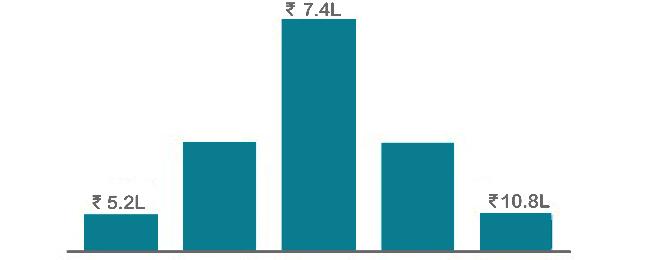

Infibee’s placement guidance navigates you to your desired role in top organisations, ensuring you stand out and excel in every opportunity.








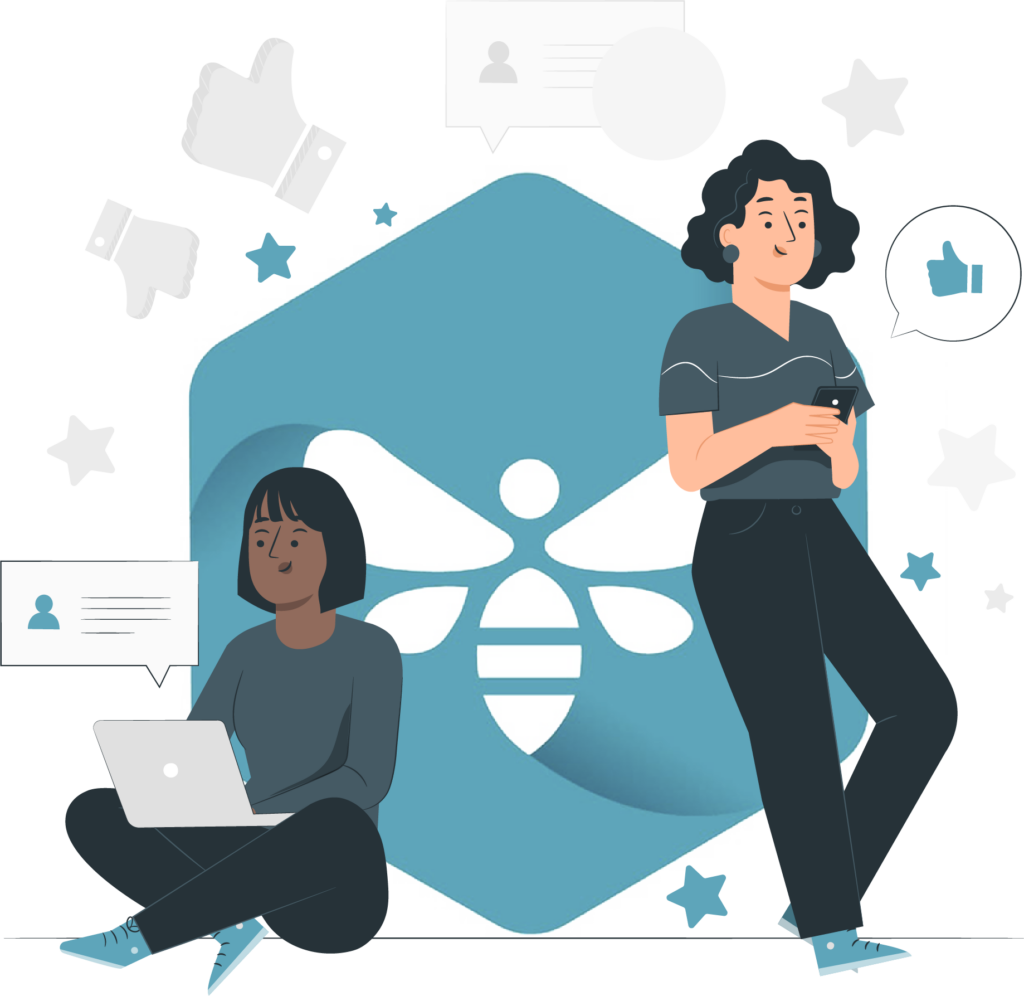





You need not worry about having missed a class. Our dedicated course coordinator will help them with anything and everything related to administration. The coordinator will arrange a session for the student with trainers in place of the missed one.
Yes, of course. You can contact our team at Infibee Technologies, and we will schedule a free demo or a conference call with our mentor for you.
We provide classroom, online, and self-based study material and recorded sessions for students based on their individual preferences.
Yes, all our trainers are industry professionals with extensive experience in their respective domains. They bring hands-on practical and real-world knowledge to the training sessions.
Yes, participants typically receive access to course materials, including recorded sessions, assignments, and additional resources, even after the training concludes.
We provide placement assistance to students, including resume building, interview preparation, and job placement support for a wide range of software courses.
Yes, we offer customisation of the syllabus for both individual candidates and corporate also.
Yes, we offer corporate training solutions. Companies can contact us for customised programmes tailored to their team’s needs.
Participants need a stable internet connection and a device (computer, laptop, or tablet) with the necessary software installed. Detailed technical requirements are provided upon enrollment.
In most cases, such requests can be accommodated. Participants can reach out to our support team to discuss their preferences and explore available options.

We offer courses that help you improve your skills and find a job at your dream organisations.
Courses that are designed to give you top-quality skills and knowledge.

Upgrade Your Skills & Empower Yourself