Infibee Technologies offers India’s No.1 Power BI Training in Bangalore, with Global certification and 100% placement.
Ignite your Power BI Course in Bangalore, with 10+ industry-experienced experts and affordable fees. Students get mock projects, resume preparation, interview preparation, placement training, and lifetime access to recorded live sessions. The scope of Power BI Training in Bangalore will help you with data visualization, business intelligence, dashboarding, and reporting for industries to administer data-driven insight.
Join our Power BI Training in Bangalore and create a promising career future through high-paying jobs in reputed companies.
Live Online :

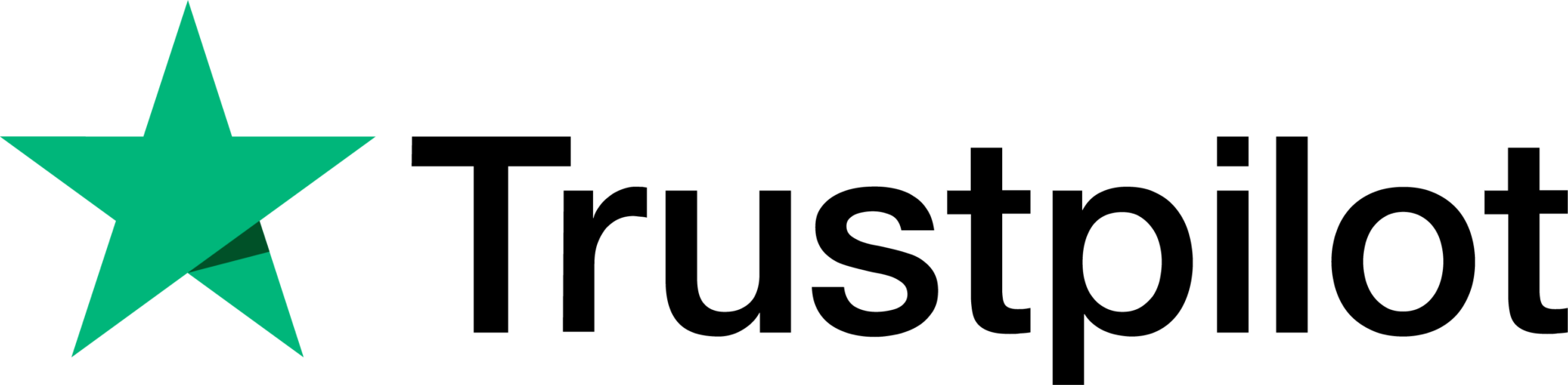

Kickstart your career with Infibee Technologies Power BI Course in Bangalore along with certification and placement guidance. Our well-equipped Power BI Course in Bangalore is prepared on real-time case studies and projects so that every student should get knowledge and exposure to working hands-on.
Power BI Training in Bangalore is one of the most demanded BI software applications, ones who work on it can transform raw data into interactive dashboards and reports. Our Power BI Course in Bangalore helps you gain powerful skills and knowledge to analyze and visualize data, forming and sharing insightful perspectives, in different domains such as finance, healthcare, IT, and retail.
| Power BI Course Topics Covered | Applications of Power BI Course | Tools Used in Power BI Training |
| Data Visualization Basics | Business Intelligence Reporting | Power BI Desktop |
| DAX Functions & Calculations | Financial & Sales Analysis | Power BI Service |
| Data Modeling & Transformation | Performance Tracking | SQL |
| Building Dashboards & Reports | Market Research & Forecasting | Excel Integration |
| Power Query & Advanced Features | HR Analytics & Operations | DAX Studio |
Located in the heart of Bangalore, Infibee Technologies is the leading institute for Power BI Training in Bangalore. We place special emphasis on teaching how to apply knowledge in practical, industry-relevant ways.This Power BI Course in Bangalore curriculum is designed by an expert with 10+ years of experience; through the Power BI Course in Bangalore, students are taught business analytics, reporting, and visualization techniques that companies demand today. Learners enjoy the flexibility of low-price training, real-time exposure to projects, and lifetime access to the recorded sessions to sharpen their skills. Furthermore, we provide placement support so that candidates are well prepared for interviews with resume preparation, mock interviews, and career counseling.
Certification Provided
After successfully completing the course, students get certified with a considered power BI Certification in Bangalore that backs their competency in business intelligence and data visualization, therefore making them employable and opening avenues to be part of top MNCs globally.
Our Alumni are placed in leading companies such as TCS, Infosys, Accenture, Wipro, and Capgemini, achieving rewarding careers.
Modes of Power BI Training:
| S.No | Certification Code | Cost (INR) | Certification Expiry |
| 1 | DA-100 (Analyzing Data with Power BI) | ₹12,000 | 2 Years |
| 2 | PL-300 (Microsoft Power BI Data Analyst) | ₹13,500 | 2 Years |
| 3 | 70-778 (Analyzing & Visualizing Data) | ₹11,000 | 2 Years |
| 4 | MCSA BI Reporting | ₹14,000 | 3 Years |
| 5 | Microsoft Certified Power BI Specialist | ₹15,500 | 3 Years |
| Experience Level | Job Roles | Salary Range (LPA) |
| Freshers / Junior (0–3 yrs) | Power BI Trainee, BI Analyst (Junior), Report Developer | 3 – 5.5 LPA |
| Mid-Level (4–8 yrs) | Power BI Developer, Senior BI Analyst, BI Specialist | 6 – 12 LPA |
| Senior (9+ yrs) | Principal BI Engineer, BI Architect, BI Consultant | 12 – 25 LPA |
| Specialized Roles | Power BI Security Expert, Data Visualization Specialist, Business Intelligence Consultant | 10 – 18 LPA |
Power BI Training is offered to other cities as well as Power BI Training in Chennai, Power BI Training in Hyderabad, Power BI Training in Pune, and Power BI Training in Delhi. While Infibee Technologies is providing hands-on training, experienced mentors, and placement support, which goes hand in hand with what candidates look for specifically in Bangalore, that is what makes us the number one choice.
Step 1: Register for a Free Demo
Step 2: Select Your Training Mode
Step 3: Start Your Power BI Journey
Advance your career with Infibee Technologies Training in Power BI. Get everything from hands-on experience, the certification, and placements in top MNCs. Enroll today to try and become a Power BI professional!
Upgrade Your Skills & Empower Yourself
Join our comprehensive Power BI Course in Bangalore! Start with foundational Power BI concepts like data visualisation techniques and advanced topics like data modelling and DAX calculations. Engage in hands-on projects guided by industry experts, gaining practical experience to create interactive dashboards and reports. Ideal for both beginners and experienced professionals seeking to enhance their skills in Power BI. Unlock your potential in selenium testing with our customised syllabus designed to upgrade your career in business intelligence.
Enroll in our Power BI Classes in Bangalore, where our course focuses on providing high-quality training with a strong foundation in core concepts and a practical approach. Through exposure to current industry use cases and scenarios, participants will enhance their skills and gain the ability to execute real-time projects using best practices.
Create a dashboard that visualises sales performance metrics such as revenue, sales volume, and profit margin over time. Utilise Power BI's interactive visualisations to analyse sales trends, identify top-performing products, and track sales by region or customer segment.
One of the most interesting Power BI project ideas for novices is financial performance analysis. The foundation of this business intelligence project methodology is the optimisation of financial analysis for a company that offers accounting services to customers that require the prompt delivery of vital financial reports.
One of the most intriguing Power BI project ideas is the movie sales visualisation project. The goal of this project is to create an interactive visual experience using a dataset that displays movie sales over time. The IMDb dataset from 2006 to 2016 is accessible on Kaggle as well as IMDb.
Educate your workforce with new skills to improve their performance and productivity.
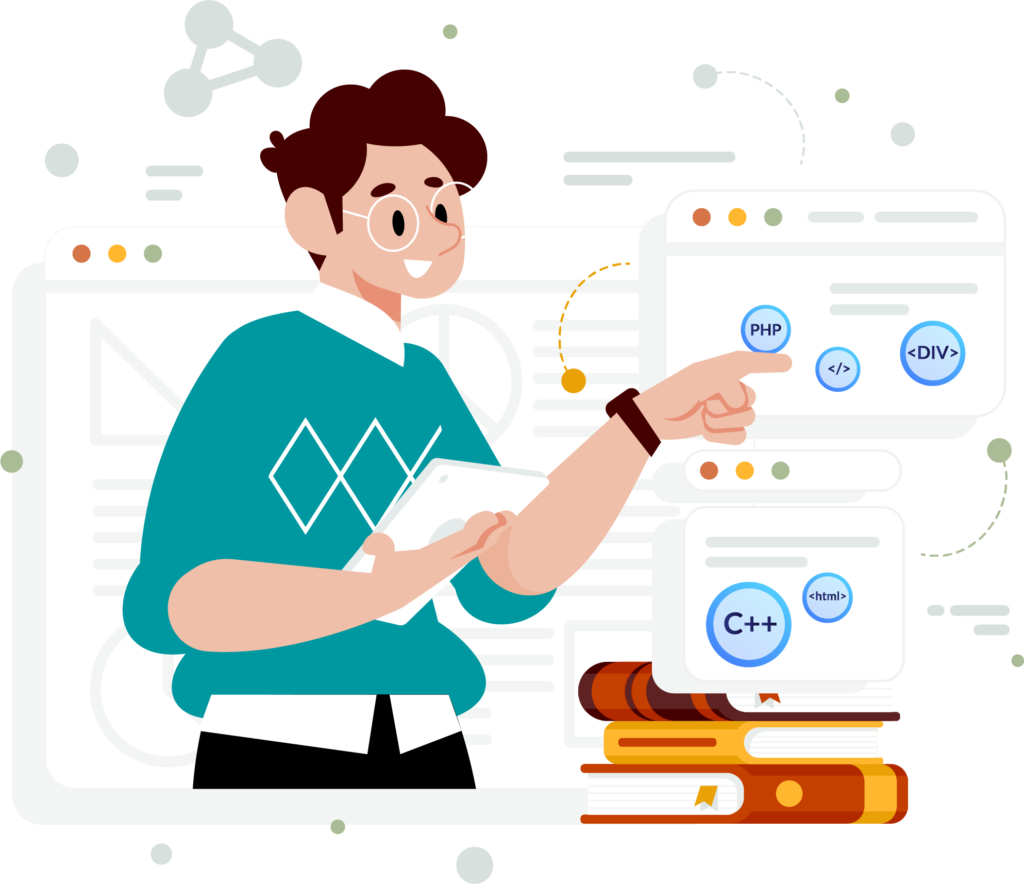
Our Best Power BI training in Bangalore aims to empower participants with complete skills and practical knowledge in this field. Objectives provide you with mastering core concepts, applying skills through real-world projects, critical thinking, and ensuring professional challenges. This enhances career development and contributes to industry advancement.
Power BI is one of the business analytical tools. With the help of reports, visualisations, and other analytics tools, users can compile and exchange data using this application. It facilitates the creation of business insight reports and graphics. A visual marketplace, a report builder, a report server, a Windows desktop app, an online cloud-based software as a service, and mobile apps for Windows, iOS, and Android tablets and smartphones are all available for Power BI.
PowerBI is the most powerful and full business intelligence tool available on the market. A person with no technical knowledge can also learn this. To use Microsoft Power BI, users do not need data analytics or engineering expertise. You will become an expert in Power BI with the topics covered in the syllabus at Infibee’s Power BI Training in Chennai.
The following professionals want to take the Power BI certification exam:
Top Indian companies using Power BI:
The top companies using Microsoft Power BI worldwide are:
According to a pay survey conducted by Payscale, Glassdoor, and talent.com, the wage range for Power BI professionals across several nations is as follows:
|
Countries |
Power BI Developer: Highest Average Salary |
|
India |
₹10,01,095 per year |
|
US |
$134,798 per year |
|
Australia |
$234,000 per year |
|
Canada |
$110,006 per year |
|
UK |
£65,000 per year |
|
Singapore |
S$69075 per year |
|
UAE |
AED 132850 |
To apply for Power BI Global certification, visit the official Microsoft Learning website and navigate to the Power BI certification page. Choose the certification exam you wish to take, such as the Microsoft Certified Data Analyst Associate (DA-100) exam for Power BI. Register for the exam by creating a Microsoft account or signing in with your existing account. Schedule the exam at a Pearson VUE testing centre or opt for an online proctored exam.

Our Job Assistance Programme offers you special guidance through the course curriculum and helps in your interview preparation.
Power BI is the most common programming language, and it works on all computers and mobile devices without needing to be upgraded. It is one of the highest-paying careers in the software development industry, and those with the Power BI certification can earn an average of 10 LPA per year.
Infibee’s placement guidance navigates you to your desired role in top organisations, ensuring you stand out and excel in every opportunity.








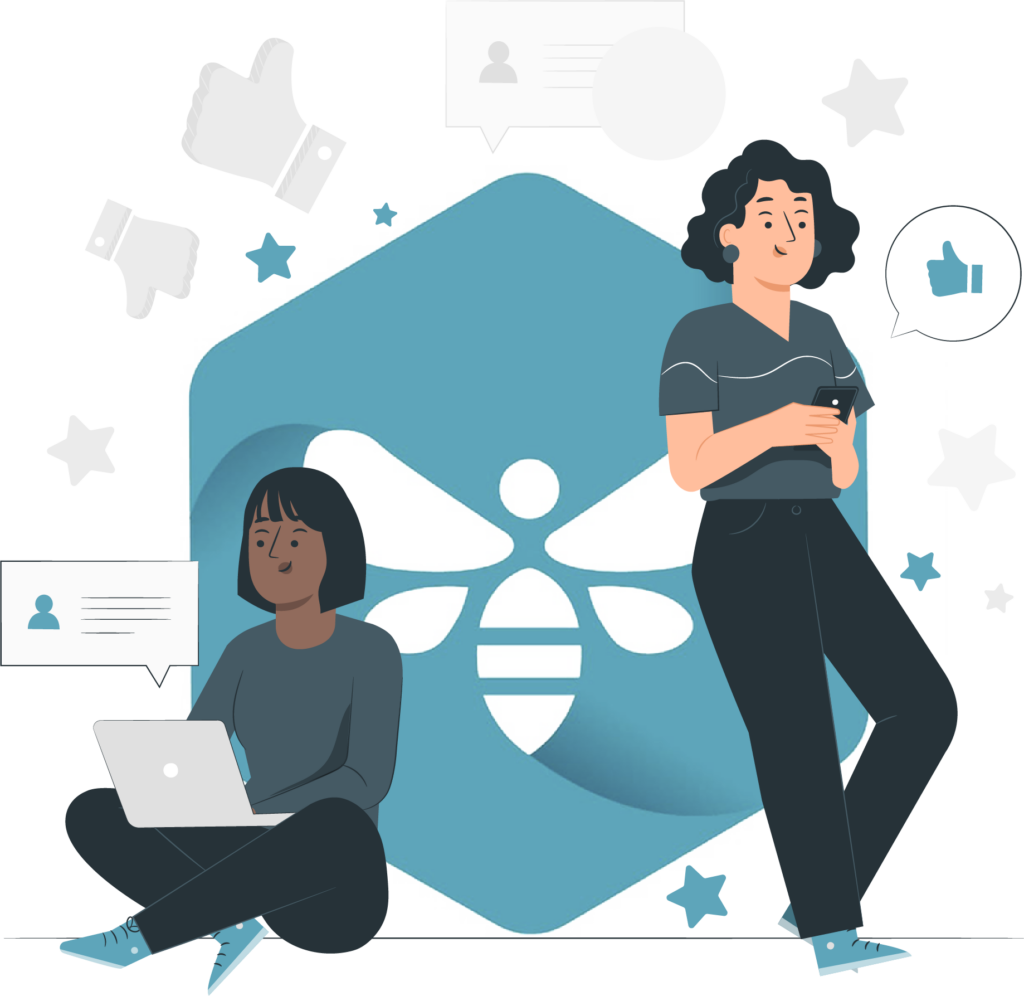





You need not worry about having missed a class. Our dedicated course coordinator will help them with anything and everything related to administration. The coordinator will arrange a session for the student with trainers in place of the missed one.
Yes, of course. You can contact our team at Infibee Technologies, and we will schedule a free demo or a conference call with our mentor for you.
We provide classroom, online, and self-based study material and recorded sessions for students based on their individual preferences.
Yes, all our trainers are industry professionals with extensive experience in their respective domains. They bring hands-on practical and real-world knowledge to the training sessions.
Yes, participants typically receive access to course materials, including recorded sessions, assignments, and additional resources, even after the training concludes.
We provide placement assistance to students, including resume building, interview preparation, and job placement support for a wide range of software courses.
Yes, we offer customisation of the syllabus for both individual candidates and corporate also.
Yes, we offer corporate training solutions. Companies can contact us for customised programmes tailored to their team’s needs.
Participants need a stable internet connection and a device (computer, laptop, or tablet) with the necessary software installed. Detailed technical requirements are provided upon enrollment.
In most cases, such requests can be accommodated. Participants can reach out to our support team to discuss their preferences and explore available options.

We offer courses that help you improve your skills and find a job at your dream organisations.
Courses that are designed to give you top-quality skills and knowledge.

Upgrade Your Skills & Empower Yourself