Infibee Technologies provides India’s No.1 MS Office Training in Delhi with certification and placement guidance.
Ignite your career in MS Office Course in Delhi with 10+ years of industry experience, affordable fee structure, mock projects for hands-on experience, resume preparation, interview mock sessions, placement-oriented classes, and access to recorded lectures for a lifetime-all make it the starting point of your career with an MS Office Course in Delhi. Our MS Office Training Courses in Delhi offer the option to advance skills in Microsoft Word, Excel, PowerPoint, Outlook, and Access, such that they can efficiently do professional documentation, data analysis, presentations, office automation, and management.
Join our MS Office Training in Delhi, and give shine to your MS Office career future with high-paying placements in biggies.
Live Online :

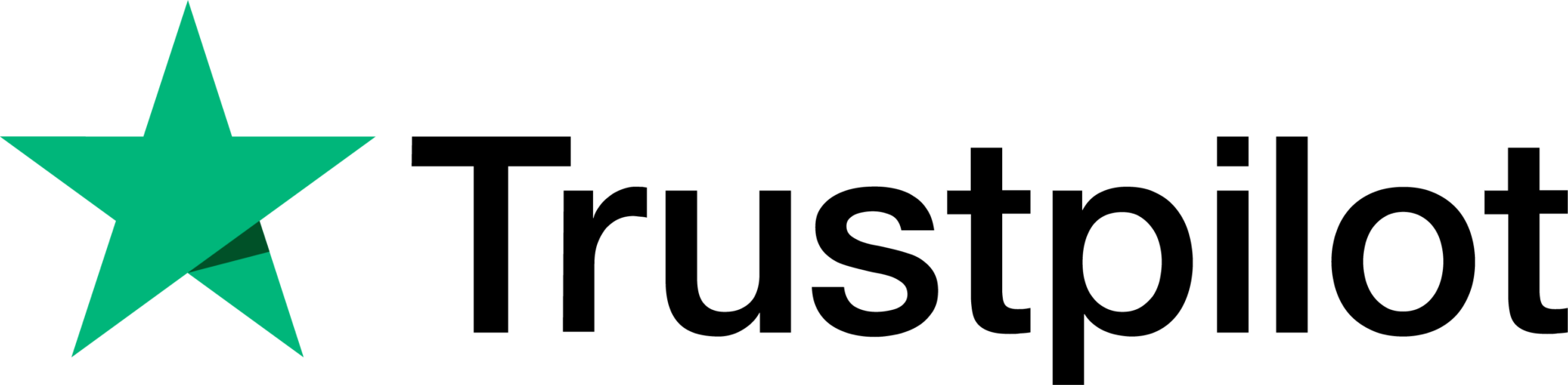

Kick-start your career with MS Office Training in Delhi at Infibee Technologies comprehensive program preparing the learner with practical application skills in all important Microsoft Office tools like Word, Excel, PowerPoint, Outlook, and Access. With hands-on exercises, real-time projects, and expert guidance, the training would make you job ready for corporate and administrative roles.
Our MS Office Course in Delhi imparts hands-on knowledge of office productivity tools to enable students and professionals to manage documentation, data analysis, reporting, and presentation effectively.
| MS Office Course Topics Covered | Applications of MS Office Course | Tools Used |
|---|---|---|
| Microsoft Word – Formatting & Templates | Professional Documentation | MS Word |
| Microsoft Excel – Formulas, Pivot Tables, Charts | Data Analysis & Reporting | MS Excel |
| Microsoft PowerPoint – Presentations & Animation | Business Presentations | MS PowerPoint |
| Microsoft Outlook – Emails & Calendar | Email Communication & Scheduling | MS Outlook |
| Microsoft Access – Database Management | Data Storage & Queries | MS Access |
10+ Years of Industry Experienced Trainers
Real-Time Projects & Case Studies
Affordable Fees with Flexible Payment Options
Resume & Interview Preparation Guidance
Lifetime Access to Recorded Sessions
100% Placement Assistance
Key Highlights:
Hands-on Training with MS Office Tools
Mock Projects for Practical Learning
Certification Guidance
Corporate & Online Training Modes
Located at the center of Delhi, Infibee Technologies is the prime institute offering MS Office Training in Delhi. This program offers hands-on training with real-time situations in MS Word, Excel, PowerPoint, Outlook, and Access. Students are provided with the skills needed to organize data, create and format professional reports, design presentations, and efficiently carry out various other tasks.
Taught by expert instructors, participants are guided through best practices in office productivity, using shortcuts, automation, and data management skills. Infibee also provides placement assistance in finding lucrative careers in top organizations. That proves that the training keeps every student confident and been prepared to succeed in a professional environment.
The completion of the MS Office Course in Delhi allows the learner to obtain a worldwide MS Office Certification, validating their software productivities. This certification only adds to the person’s credibility, thus increasing his or her chances of being appointed for administrative, managerial, or jobs requiring data.
Our alumni have secured positions in top MNC companies such as TCS, Infosys, Wipro, Cognizant, and HCL Technologies.
Modes of MS Office Training at Infibee Technologies:
Classroom Training
Online Training
Corporate Training
| S.No | Certification Code | Cost (INR) | Certification Expiry |
|---|---|---|---|
| 1 | MOS 2016 Core | ₹15,000 | 3 Years |
| 2 | MOS 2016 Expert | ₹18,000 | 3 Years |
| 3 | Microsoft Office Specialist 365 | ₹20,000 | 3 Years |
| 4 | Microsoft Office Expert Certification | ₹22,000 | Lifetime |
Master MS Word, Excel, PowerPoint, Outlook, and Access
Improve Productivity & Efficiency in Office Tasks
Hands-On Practice with Real Projects
Globally Recognized Certification
Resume & Interview Preparation Support
Placement Assistance with Top Companies
Learn Automation & Advanced Data Management Techniques
Microsoft Word – Advanced Formatting, Templates & Mail Merge
Microsoft Excel – Formulas, Pivot Tables, Charts & Macros
Microsoft PowerPoint – Presentations, Animations, & Slide Design
Microsoft Outlook – Email Management & Scheduling
Microsoft Access – Database Creation & Queries
Data Analysis, Reporting & Automation Techniques
Fresh Graduates & IT Students
Administrative Professionals & Executives
Data Analysts & Office Managers
Working Professionals Seeking Upskilling in MS Office
Anyone Interested in Office Productivity Tools
| Experience Level | Job Role | Salary (LPA) |
|---|---|---|
| Freshers / Junior (0–3 yrs) | MS Office Trainee | 3–4.5 |
| Junior Office Executive | 4–5.5 | |
| Office Assistant | 4–5 | |
| Mid-Level (4–8 yrs) | MS Office Executive | 5–8 |
| Senior Office Administrator | 8–12 | |
| MS Office Lead | 8–12 | |
| Senior / Experienced (9+ yrs) | Principal Office Administrator | 12–18 |
| Head of MS Office | 15–20 | |
| MS Office Consultant | 18–25 | |
| Specialized Roles | Office Automation Specialist | 10–15 |
| MS Office Testing Specialist | 10–15 | |
| MS Office Productivity Expert | 12–20 |
TCS
Infosys
Wipro
Capgemini
Accenture
MS Office Training is offered to other cities as well as MS Office Training in Chennai, MS Office Training in Bangalore, MS Office Training in Hyderabad, and MS Office Training in Pune. While Infibee Technologies is providing hands-on training, experienced mentors, and placement support, which goes hand in hand with what candidates look for specifically in Delhi, that is what makes us the number one choice.
Step 1: Register for a Free Demo
Visit our website and submit the inquiry form.
Attend a free demo session to understand our training methodology.
Step 2: Select Your Training Mode
Choose between classroom, online, or corporate training.
Confirm batch timing and start date.
Step 3: Start Your MS Office Journey
Learn with expert instructors.
Work on practical projects.
Get certified and ready for professional office roles.
Boost your career with MS Office Training in Delhi at Infibee Technologies. After earning practical skills and recognition, you are promised placements for well-paying jobs in administrative and professional roles. Start your MS Office experience in Delhi!
Upgrade Your Skills & Empower Yourself
Join our MS Office Online Course! Our syllabus covers essential MS Office applications including Word, Excel, PowerPoint, Outlook, and Access. Tne training is led by industry experts, our practical projects empower you to master document creation, data analysis, presentation design, email management, and database handling—all crucial skills in today’s professional landscape.
Enroll in our MS Office Online Classes, where our course focuses on providing high-quality training with a strong foundation in core concepts and a practical approach. Through exposure to current industry use cases and scenarios, participants will enhance their skills and gain the ability to execute real-time projects using best practices.
Design and create a professional report using MS Word, incorporating advanced formatting, styles, and graphics.
Analyse a dataset using MS Excel, performing tasks such as data cleaning, sorting, filtering, and creating charts and pivot tables to derive insights.
Develop a compelling presentation using MS PowerPoint, focusing on effective slide design, storytelling, and visual communication techniques to engage the audience.
Educate your workforce with new skills to improve their performance and productivity.
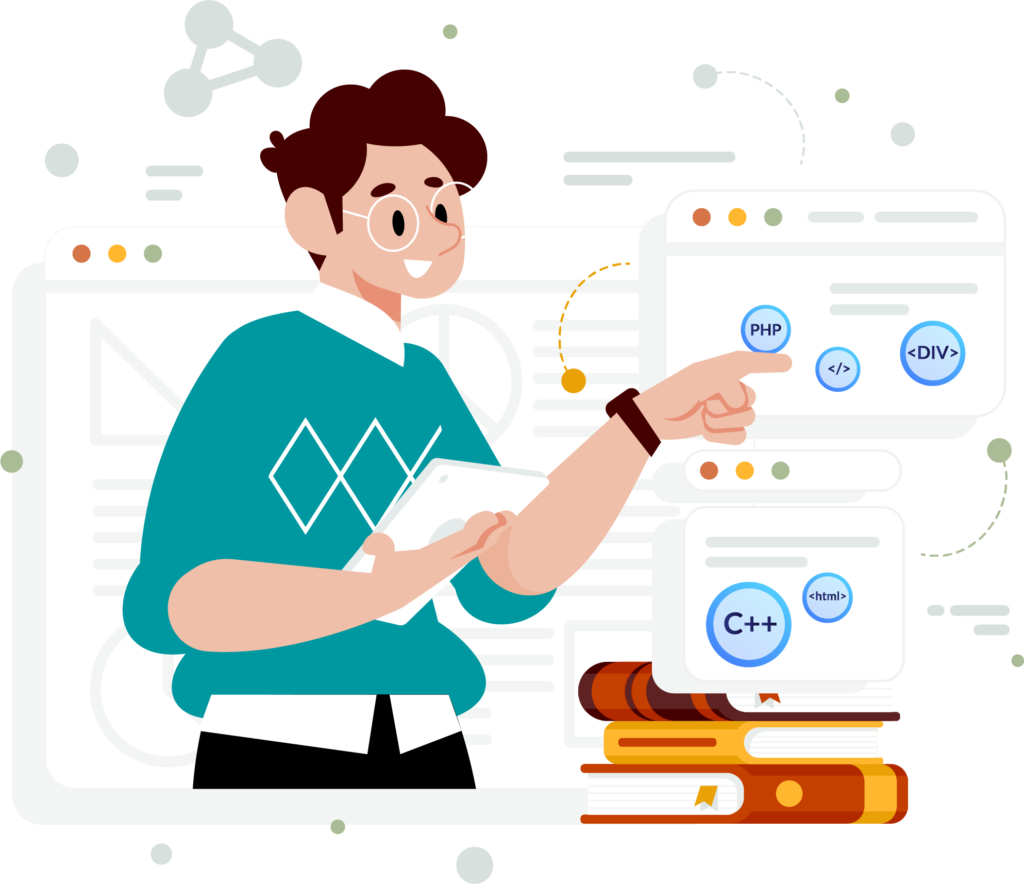
Our Best MS Office Online Training aims to empower participants with complete skills and practical knowledge in this field. Objectives provide you with mastering core concepts, applying skills through real-world projects, critical thinking, and ensuring professional challenges. This enhances career development and contributes to industry advancement.
MS Word features include formatting tools, templates, styles, and collaboration features. These can be used to create polished documents with consistent formatting, layout, and content.
MS Excel offers powerful tools for data analysis, including functions, formulas, pivot tables, and charts. These can be used to analyse data, identify trends, and present findings visually.
MS PowerPoint allows users to create visually appealing presentations with customisable slides, graphics, animations, and transitions. It helps in effectively communicating ideas and engaging the audience.
MS Outlook offers tools for managing emails, scheduling appointments, organising tasks, and maintaining contacts. It helps with staying organised and productive in a professional environment.
Microsoft offers certifications such as Microsoft Office Specialist (MOS) for Word, Excel, PowerPoint, and Outlook. These certifications validate proficiency in using MS Office applications and are recognized by employers globally.
MS Office professionals can pursue diverse career paths in administrative roles, data analysis, project management, customer service, and office support roles across industries such as finance, healthcare, education, and government.

Our Job Assistance Programme offers you special guidance through the course curriculum and helps in your interview preparation.
MS Office is the most widely used productivity suite, compatible with all computers and mobile devices without requiring frequent updates. It offers one of the most versatile career paths in the business software industry, with certified MS Office professionals earning an average of 7 LPA annually.




Infibee’s placement guidance navigates you to your desired role in top organisations, ensuring you stand out and excel in every opportunity.








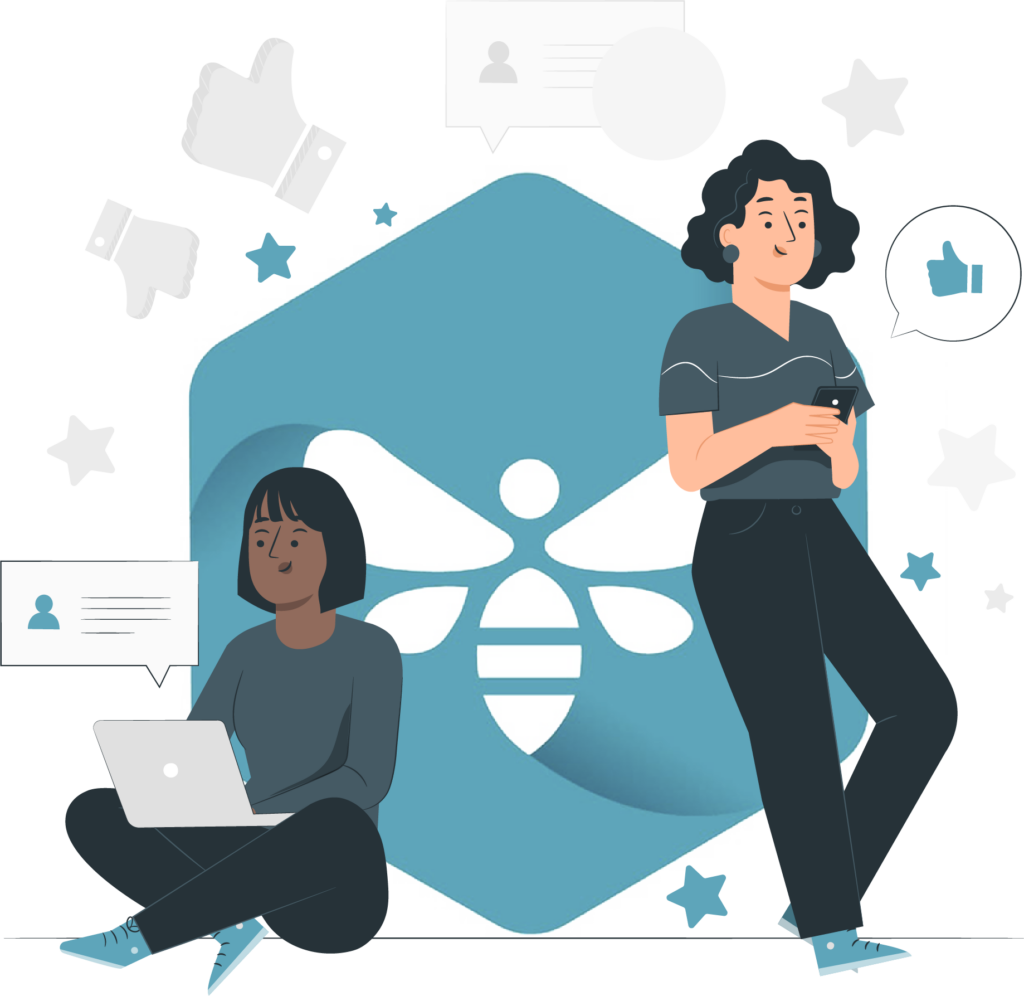





You need not worry about having missed a class. Our dedicated course coordinator will help them with anything and everything related to administration. The coordinator will arrange a session for the student with trainers in place of the missed one.
Yes, of course. You can contact our team at Infibee Technologies, and we will schedule a free demo or a conference call with our mentor for you.
We provide classroom, online, and self-based study material and recorded sessions for students based on their individual preferences.
Yes, all our trainers are industry professionals with extensive experience in their respective domains. They bring hands-on practical and real-world knowledge to the training sessions.
Yes, participants typically receive access to course materials, including recorded sessions, assignments, and additional resources, even after the training concludes.
We provide placement assistance to students, including resume building, interview preparation, and job placement support for a wide range of software courses.
Yes, we offer customisation of the syllabus for both individual candidates and corporate also.
Yes, we offer corporate training solutions. Companies can contact us for customised programmes tailored to their team’s needs.
Participants need a stable internet connection and a device (computer, laptop, or tablet) with the necessary software installed. Detailed technical requirements are provided upon enrollment.
In most cases, such requests can be accommodated. Participants can reach out to our support team to discuss their preferences and explore available options.

We offer courses that help you improve your skills and find a job at your dream organisations.
Courses that are designed to give you top-quality skills and knowledge.

Upgrade Your Skills & Empower Yourself